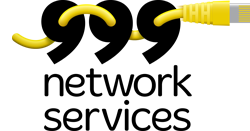Virus and Ransomware Information
Following the infection of the NHS systems this week, we thought it would be helpful to post some information about this along with some answers to your questions.
What is ransomware?
This is a type of computer virus that when it gets onto your
system, searches for your documents, photos, music and
other personal files. It then encrypts these files and sends the decryption
key to an online server. A message is then put up on your
system that holds you to a ransom for the key
to your files.
Was the NHS targeted by hackers?
No. There is no reason to believe this. It was just bad luck
that their systems where affected and because of the vastly
interconnected nature of the NHS computer network, it made
it easy for the virus to spread quickly though.
It my patient data now available to criminals?
While nobody can be 100% sure to this answer,
there is no reason to believe this is the case. The infection
just encrypts data and sends the decryption key to these files
to the criminals. The actual data is not sent to the criminals
in a encrypted or clear format. The NHS should be able to confirm
this in time.
How can I protect myself?
Make sure your system is up to date with the latest security
updates for the operating system. Have up to date, active
good quality anti-virus protection installed.
More importantly than anything else, ensure that you have
an up to date backup of all your important files. This must
be stored somewhere other than on your PC. For example, a
USB memory stick, CD/DVD or online backup service.
While you can never be 100% protected, having an up to date
backup will make sure that you can be up and running very
quickly if you are unlucky enough to get infected.
Can I recover my files without paying the ransom?
Usually yes. We would never recommend paying the ransom as there
is no guarantee that you will receive a decryption key for your files even
if you pay it.
The easiest, cheapest and most reliable way of getting your
files back is to restore them from your most recent backup.
This is obviously reliant on you having backups in the first
place.
If you do not have backups and have been infected, there can
sometimes be ways to recover the files. Stop using the system
as soon as possible and contact us for assistance. The longer
you continue using your system, the more it reduces the chances
of data recovery.
Why are backups so important?
Backups are the best way to recover your data in the event
of a virus infection. It will also protect you against data
loss if you have a hard drive failure, data corruption,
theft or other damage to your system. It is important that
backups are taken regularly and are stored away from your system.
Why are ransoms demanded in bitcoins?
Bitcoin is an online, international currency. It is not bad
in any way and has a lot of positive benefits to its use
but because it is anonymous to use and transfer money, it
is easier for criminals to receive money without being easily
tracked.
Should I turn off my system/router until this is all resolved?
While turning off your system will stop it being infected, it
isn't going to be that helpful to you or your business. It
will also prevent your operating system and anti-virus from
being able to update itself.
Our advice is to backup your files and check your automatic
updates are enabled for both your operating system and your
anti-virus.
Then use your system as normal and be extra careful when opening
email links and downloading files. Remember that emails from
friends and family might also be infected.
Your system is always at risk and will continue to be after
this has blown over. The media has obviously reported this
extensively because it has hit such a high profile target,
but this unfortunately is not a one off.
I still use Windows XP. Am I more at risk?
The simple answer is yes. You are more at risk as the operating
system no longer receives security updates from Microsoft.
That said, Microsoft have released an update for Windows XP
to help patch against this attack. Also, systems newer than
Windows XP have been infected and are by no means immune
from infection.
I use a MAC/Tablet/Linux system. Am I immune?
No, not at all. While this attack is primarily against Windows
systems, other operating systems are always vulnerable to viruses.
Many believe that viruses are just a Windows problem but this
not the case. Even if it was true, hard drives and flash memory
on any device can fail without giving any notice so backups
are just as important.
If you have any further questions, please Contact
Us and
we will be happy to help.